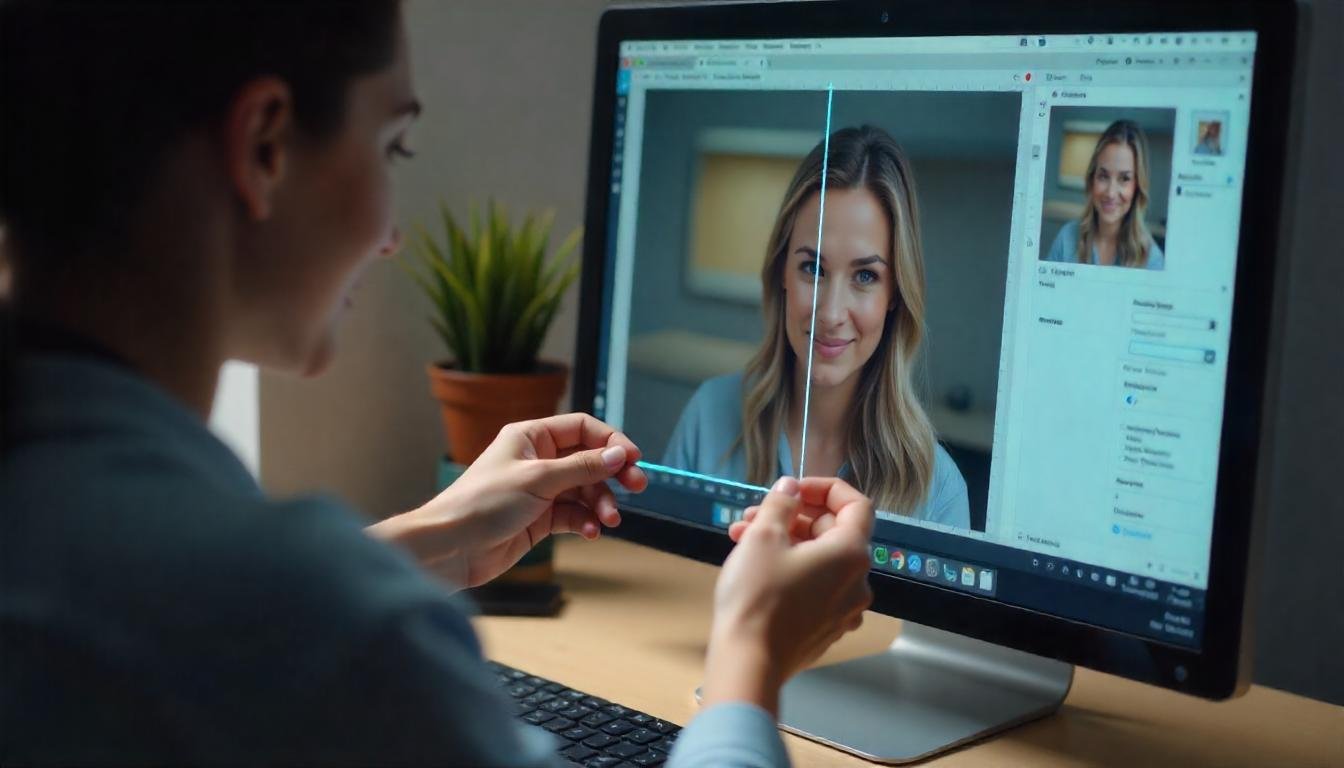
Mastering the Art of Image Resizing: Changing Image Dimensions
In today's visually driven world, images are paramount. Whether you're a web developer optimizing website performance, a social media enthusiast crafting engaging posts, or a graphic designer preparing assets for print, understanding how to resize images is crucial. Changing image dimensions effectively ensures your visuals look their best across various platforms and devices.
Why Resize Images?
Before diving into the "how," let's explore the "why." Resizing images serves several essential purposes:
- Website Optimization: Large image files slow down website loading times, impacting user experience and SEO. Resizing images to appropriate dimensions and file sizes improves website performance.
- Social Media Compliance: Each social media platform has specific image size requirements. Resizing ensures your images are displayed correctly and avoid cropping or distortion.
- Storage Space Management: High-resolution images consume significant storage space. Resizing reduces file sizes, freeing up valuable storage.
- Print Preparation: Print projects require images with specific resolutions and dimensions to ensure high-quality output.
- Email Attachments: Sending large image files via email can be problematic. Resizing reduces file size for smoother email delivery.
Understanding Image Dimensions and Resolution
- Dimensions: Image dimensions refer to the width and height of an image, typically measured in pixels. For example, 1920x1080 pixels.
- Resolution: Image resolution, measured in dots per inch (DPI) or pixels per inch (PPI), determines the image's clarity and detail. Higher resolution images contain more pixels, resulting in sharper images. DPI is most often used for print, and PPI for screens.
Methods for Resizing Images
Several methods are available for resizing images, each with its own advantages and disadvantages:
1. Online Image Resizers:
- These web-based tools offer a quick and convenient way to resize images without installing any software.
- Many online resizers provide basic resizing options, while others offer advanced features like cropping, compression, and format conversion.
- Examples:
- Adobe Express: Offers a user friendly online image resizer. https://www.adobe.com/express/feature/image/resize
- TinyPNG/TinyJPG: While known for compression, these tools also offer resizing features. https://tinypng.com/
- IloveIMG: a website with many image editing tools, including resizing. https://www.iloveimg.com/resize-image
2. Image Editing Software:
- Professional image editing software like Adobe Photoshop, GIMP, and Affinity Photo provide advanced resizing options and precise control over image dimensions and resolution.
- These tools are ideal for complex resizing tasks and offer features like resampling, which helps maintain image quality during resizing.
- Examples:
- Adobe Photoshop: Industry-standard image editing software.
- GIMP (GNU Image Manipulation Program): A free and open-source alternative to Photoshop. https://www.gimp.org/
3. Built-in Operating System Tools:
- Windows and macOS offer built-in image resizing capabilities.
- Windows users can use the Photos app or Microsoft Paint to resize images.
- macOS users can use the Preview app or the Image Size option in Finder.
Key Resizing Considerations:
- Aspect Ratio: Maintaining the image's aspect ratio prevents distortion. Most image editing software has an option to lock the aspect ratio.
- Resampling: Resampling involves adding or removing pixels during resizing. Choosing the correct resampling method (e.g., bicubic, bilinear, nearest neighbor) affects image quality.
- File Format: Consider the appropriate file format for your needs. JPEG is ideal for photographs, while PNG is suitable for images with transparent backgrounds. WebP is a modern format that offers excellent compression and quality.
- File Size: Aim for the smallest file size possible without compromising image quality.
Best Practices:
- Always keep a backup of the original image.
- Resize images to the exact dimensions required.
- Use appropriate resampling methods to maintain image quality.
- Optimize images for web by compressing them.
- When possible use vector graphics for logos and other images that need to be scaled without loss of quality.
Conclusion:
Resizing images is a fundamental skill for anyone working with visuals. By understanding the principles of image dimensions, resolution, and resampling, you can effectively resize images for various purposes and ensure your visuals look their best. Whether you choose online resizers, image editing software, or built-in operating system tools, mastering the art of image resizing will significantly enhance your visual communication.