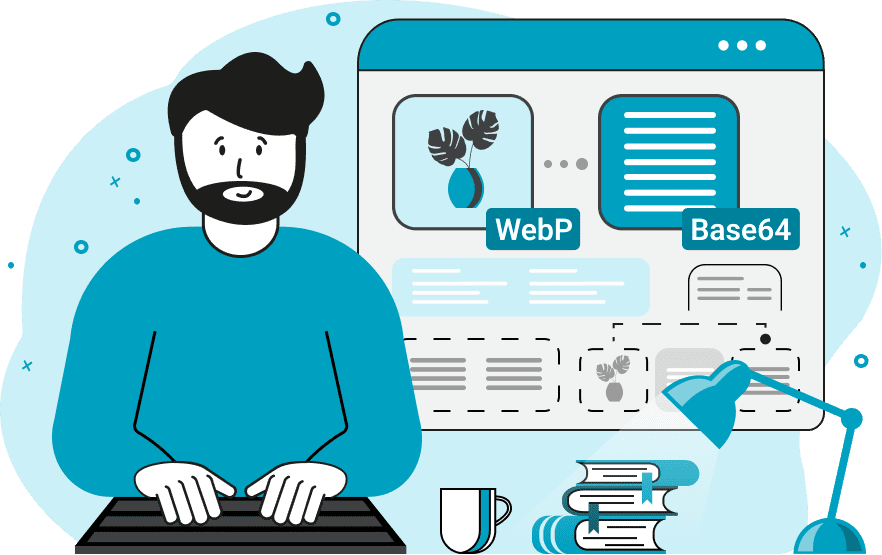
Image to Base64: Speeding Up Your Website with Embedded Pictures
In today's fast-paced online world, making websites load quickly is crucial. One smart trick developers use, especially for small pictures, is converting them into something called "Base64 strings." Think of it as turning a picture into a long line of text that can be directly pasted into your website's code. This eliminates the need for your browser to ask for the picture separately, which speeds things up.
What's Base64 Encoding?
Imagine you have a picture, which is basically a bunch of digital data. Base64 encoding takes that data and turns it into a special kind of text. This text uses 64 different characters, which is why it's called "Base64." This text version of the picture can then be placed directly into your website's files.
Why Use Base64 for Pictures?
- Faster Loading: Normally, every picture on a webpage needs a separate request from your browser. By embedding pictures as Base64 strings, you cut out those requests, making the page load faster. This is especially helpful for small icons and decorative pictures.
- Easier Management: Instead of keeping track of many separate picture files, you can just paste the Base64 text right into your website's code. This simplifies things when you're building and updating your site.
- Works Offline: Because the picture is embedded directly in the website's code, it's available even if the user is offline, as long as they've loaded the page once.
- Good for Emails: Base64 encoding is often used to put pictures directly into emails, ensuring they show up correctly for everyone.
How to Turn Pictures into Base64:
You don't need to be a tech expert to do this. There are many easy ways:
- Online Tools: There are websites where you can simply upload your picture, and they'll give you the Base64 text.
- Your Computer's Tools: If you're comfortable with computers, you can use built-in tools on your computer to do this.
- Using Programming: If you're a programmer, there are programming languages that can easily convert images to base64.
Where to Put Base64 Pictures:
You can put the Base64 text directly into your website's code, either in the HTML part or the CSS part, where you define the visual style of your site.
Things to Keep in Mind:
- Bigger Text: Base64 text is longer than the original picture data, about 33% longer. This means very large images will make your website's code much bigger.
- No Caching: Browsers don't save Base64 pictures like they save regular picture files. This means they might take longer to load on return visits if the base64 string is very long.
- Hard to Update: If you have a lot of Base64 text in your code, it can be hard to find and change things later.
- Large Images are Slow: Base64 is best used for small images. Large images will slow down your site.
Tips for Best Use:
- Use Base64 for small pictures like icons and logos.
- For larger pictures, stick to regular picture files.
- If you have very long base64 strings, place them in a seperate file.
- Optimize your images before converting them to base64.
In Summary:
Using Base64 to embed pictures can make your website faster, especially for small images. But it's important to use it wisely and consider the trade-offs.