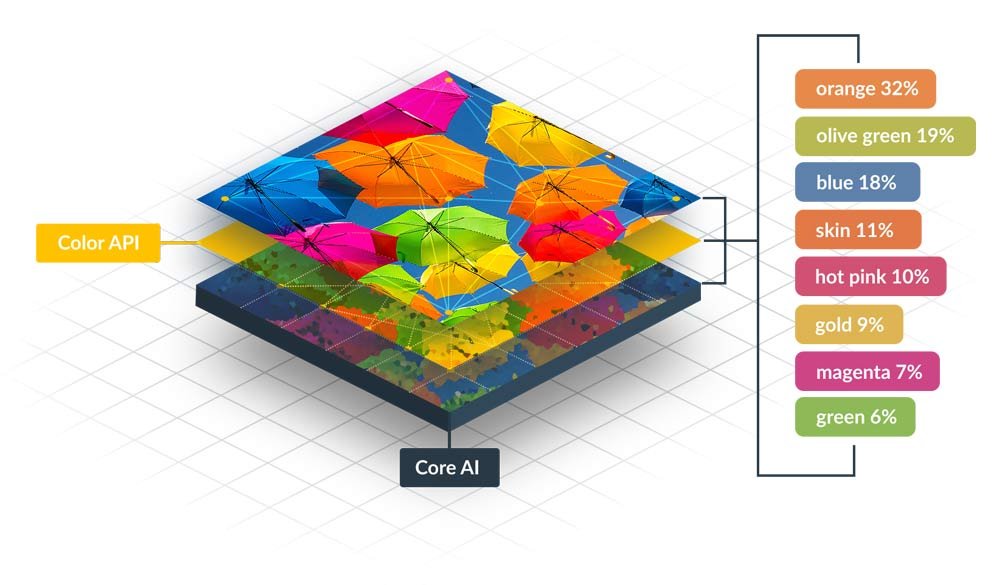
Image Color Picker: Unveiling the Palette Hidden Within Pixels
Images are a symphony of colors, each hue contributing to the overall aesthetic and emotional impact. But have you ever wondered how to extract those specific colors for your design projects, web development, or simply out of curiosity? That's where an image color picker comes in, a powerful tool that allows you to identify and extract the precise color codes from any image.
What is an Image Color Picker?
An image color picker is a software or online tool that analyzes the pixels of an image and provides the corresponding color codes in various formats, such as:
- Hexadecimal (Hex): A six-digit alphanumeric code (e.g., #FFFFFF for white) commonly used in web design.
- RGB (Red, Green, Blue): Represents colors as a combination of red, green, and blue values (e.g., RGB(255, 255, 255) for white).
- HSL (Hue, Saturation, Lightness): Defines colors based on hue (color type), saturation (intensity), and lightness (brightness).
- CMYK (Cyan, Magenta, Yellow, Key/Black): Used primarily for printing.
Why Use an Image Color Picker?
- Design Consistency: Maintain a consistent color palette across your projects by extracting colors directly from reference images.
- Web Development: Accurately replicate colors from website designs or images for your own web pages.
- Graphic Design: Match colors in illustrations, logos, and other graphic elements.
- Art and Photography: Analyze the color composition of artworks or photographs for inspiration or study.
- Color Matching: Find the exact color of an object in a photo for paint matching, fabric selection, or other applications.
- Accessibility: verifying color contrast for web accessibility.
How Image Color Pickers Work:
At their core, image color pickers analyze the pixel data of an image. Each pixel is assigned a specific color value, and the picker tool extracts this value and translates it into the desired color code format.
Types of Image Color Pickers:
- Online Tools: Convenient and accessible through any web browser. Many free online tools offer basic color picking functionality. Examples include:
- ImageColorPicker.com: A simple and straightforward online tool.
- HTML Color Codes - Image Color Picker: Offers various color code formats and additional color tools.
- Coolors.co Image Picker: Part of a broader color palette generation tool.
- Software Applications: Integrated into graphic design software like Adobe Photoshop, Illustrator, and GIMP. These offer advanced color picking features and integration with other design tools.
- Browser Extensions: Extensions for web browsers like Chrome and Firefox allow you to pick colors directly from web pages.
- Mobile Apps: Available for smartphones and tablets, enabling you to pick colors from photos taken with your device.
Using an Online Image Color Picker (General Steps):
- Upload an Image: Most online tools allow you to upload an image from your computer or provide a URL to an online image.
- Select a Color: Click or tap on the specific area of the image where you want to extract the color. Some tools offer a magnifying glass or zoom feature for precise selection.
- Get the Color Code: The tool will display the color code in various formats (Hex, RGB, HSL, etc.).
- Copy and Paste: Copy the desired color code and paste it into your design software, web editor, or other application.
Tips for Accurate Color Picking:
- Use High-Resolution Images: Higher resolution images provide more accurate color data.
- Consider Lighting and Display: Lighting conditions during image capture and the display settings of your monitor can affect perceived colors.
- Zoom In: Use the zoom feature to select the precise pixel you want.
- Understand Color Spaces: Be aware of the different color spaces (RGB, CMYK, etc.) and choose the appropriate format for your needs.
- Verify Color Contrast: Use color contrast checkers to ensure your color choices meet accessibility guidelines. WebAIM Color Contrast Checker is a very helpful tool.
In Conclusion:
Image color pickers are invaluable tools for designers, developers, and anyone who works with colors. By accurately extracting color codes from images, these tools enable you to maintain consistency, replicate colors, and explore the hidden palettes within your visual content.