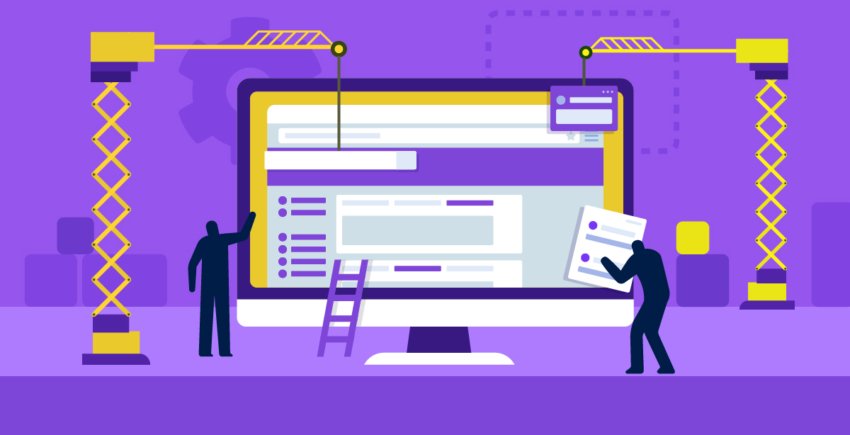
Div Tag Generator: Building Website Layouts
Div tags are the fundamental building blocks of modern web page layouts. They act as containers, allowing you to structure your content into logical sections and apply styling to those sections independently. While you can hand-code every div, using a div tag generator can significantly speed up the process, especially when dealing with complex layouts. This article explores the benefits of using a div tag generator, how they work, and provides some helpful resources.
What is a Div Tag Generator?
A div tag generator is a tool (often a web-based application) that simplifies the creation of HTML div elements. Instead of manually writing out the HTML for each div, you can use a visual interface or a set of parameters to define the properties of your divs, such as:
- ID and Class: These attributes are crucial for styling and scripting. The generator allows you to easily assign unique IDs and reusable classes to your divs.
- Styling: Many generators allow you to directly apply CSS styles like width, height, background color, padding, margin, etc., directly within the tool. This can save a lot of time compared to writing CSS separately.
- Nesting: Divs can be nested within each other to create complex layouts. A good generator will facilitate this nesting process, making it easier to visualize and manage the hierarchy of your divs.
- Positioning: Control how your divs are positioned on the page (e.g., relative, absolute, fixed) through the generator's interface.
Benefits of Using a Div Tag Generator:
- Speed and Efficiency: Creating complex layouts manually can be time-consuming and prone to errors. A generator automates this process, allowing you to build layouts much faster.
- Reduced Coding: You write less HTML and CSS, reducing the chance of typos and syntax errors.
- Visual Interface: Many generators provide a visual representation of your layout, making it easier to understand the structure and make adjustments.
- Experimentation: Quickly experiment with different layouts and styles without having to write a lot of code.
- Learning Tool: For beginners, div tag generators can be a great way to learn about HTML structure and CSS styling. By seeing the code generated, you can better understand how divs work.
How Div Tag Generators Work:
Most div tag generators provide a user-friendly interface where you can define the properties of your divs. This might involve:
- Drag-and-drop: Visually arrange divs on a canvas.
- Form inputs: Enter values for properties like width, height, and background color.
- Code preview: See the generated HTML and CSS code in real-time.
Once you've defined your layout, the generator will output the corresponding HTML code, which you can then copy and paste into your web page.
Examples and Resources:
While a single, universally "best" generator doesn't exist (it depends on your needs), many online tools and code editors offer div generation capabilities. Searching for "div tag generator" will yield numerous results. Many popular front-end frameworks and libraries also include layout tools.
Beyond Basic Generators:
For more advanced layout creation, consider exploring CSS frameworks like Bootstrap, Tailwind CSS, or Grid CSS. These frameworks provide pre-built components and responsive grid systems that streamline the layout process even further. They often include their own layout generation tools or utilities.
Key Considerations:
- Clean Code: Ensure the generator produces clean and well-formatted HTML code.
- Customization: Make sure the generator allows you to customize the styles and attributes of your divs.
- Responsiveness: Consider how your layout will adapt to different screen sizes. Many modern generators and frameworks offer responsive design features.
Conclusion:
Div tag generators are valuable tools for web developers of all skill levels. They can significantly improve workflow and make building complex layouts easier and faster. By understanding the benefits and how they work, you can leverage these tools to create better websites.